Hello, welcome to the statussove website today in this article know here two options on how to download Whatsapp status video.
The first download from a statussove.com website and Second is how to save & download your friend’s and other’s status.
Whatsapp is the best messenger app to chat with your friends, gf/bf, and your family. Whatsapp Messenger App 5 Billion plus Downloads in Google Play store.
Whats app provides end-to-end encrypted security no one can read your messages. Even Whatsapp app owners or developers. Whatsapp owned by Facebook founder Mark Zuckerberg.
Here you go how to Download Whatsapp status video
The first option to how to Download Whatsapp status video Step by step
- 1. Visit statussove.com site

Search on Google statussove.com visits the site. - 2. Select video to Download status
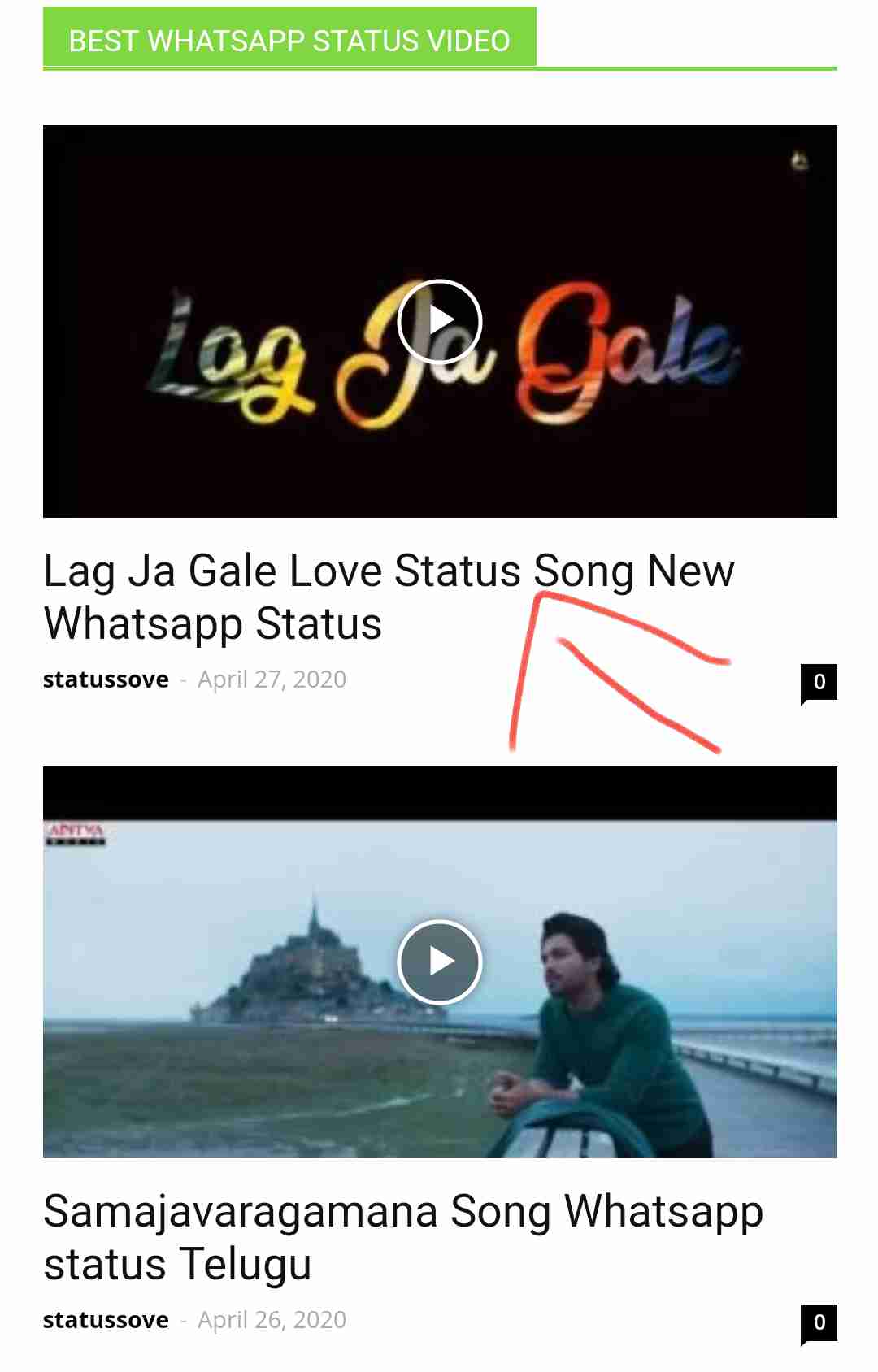
- 3. You can watch video and Download

- 4. Video status song is Downloading

- 5. How to Download other’s status. Open file manager in your Android mobile goes to internal storage as shown in the below image.

- 6. Open Whatsapp folder

- 7. Tap to Open Media folder
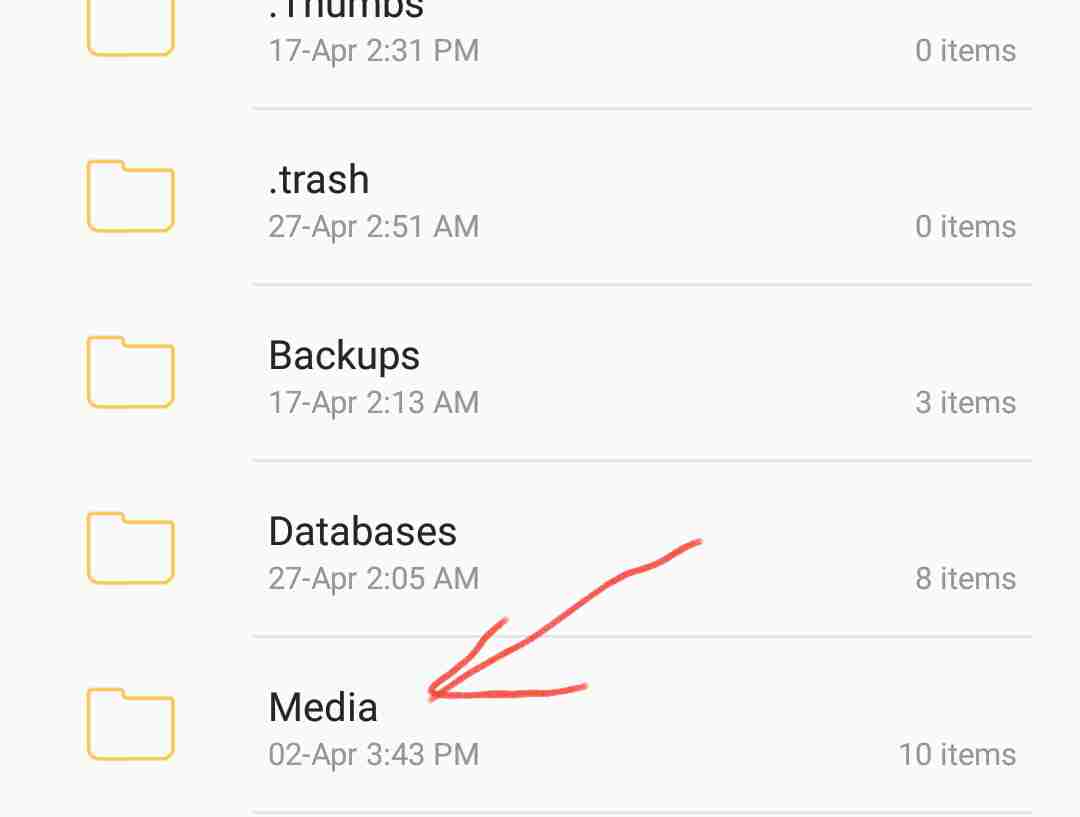
- 8. At the top, you can see a .statuses open folder

- 9. Here shows you watched others status

- 10. Select photo or video status to keep in your gallery select and move

- 11. Move to your sd card

- 12. Click Done
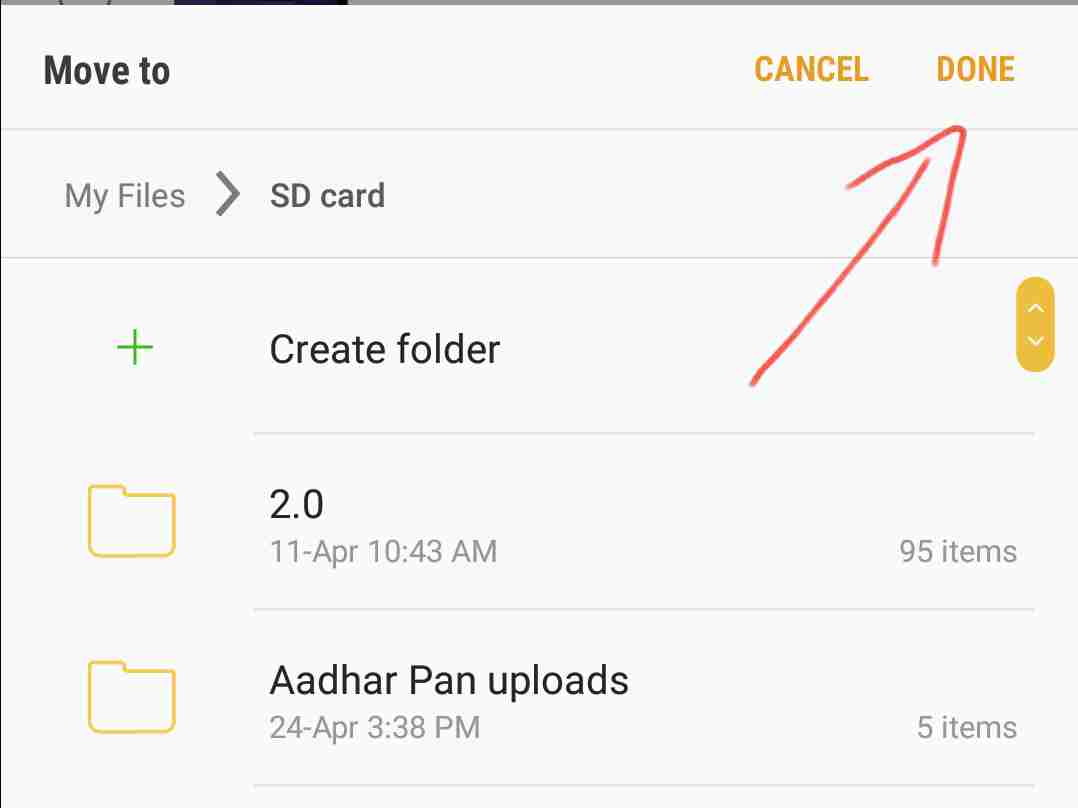
- 13. Status is moved to sd card now you can put your status photos and videos
Conclusion
After moved to sd card you can see in your sd put your Whatsapp status.
Follow these steps to Download others Whatsapp status videos and photos. Also Download New Updated status videos on this website.
Thanks for visiting us Keep smile 🙂 be happy.